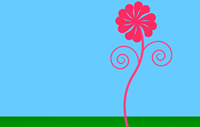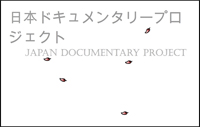Animation
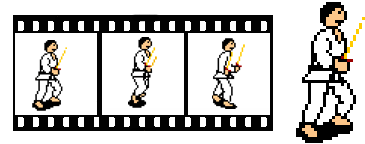 Animation is an exciting subject for young minds. It involves the process of fooling the eye into seeing movement where there is none. When we look at a movie or a cartoon, it may appear that the characters on the screen are running and moving about, but in reality, they are simply a series of still images that change slightly and are shown to us rapidly.
Animation is an exciting subject for young minds. It involves the process of fooling the eye into seeing movement where there is none. When we look at a movie or a cartoon, it may appear that the characters on the screen are running and moving about, but in reality, they are simply a series of still images that change slightly and are shown to us rapidly.
Students are introduced to Adobe Flash as a means to create these animations. Younger students begin with stop motion animation where they take physical objects such as clay figures or cutouts, move them slightly and take pictures of them with the goal of telling a story. Once they have mastered this animation style, they move on to drawn animation. Flash allows students to create frame by frame drawings to animate digitally and is a useful tool to use when introducing this style of animation to students. Students are also introduced to sound editing software to incorporate sounds effects and music into their animations.
Finally, students are introduced to computer digital animation and CGI (computer generated imagery) and use the many tools in Flash to create animations that originated on their computer, using techniques and tools such as tweening and the bone tool as well as 3D rendering software. This saves time and allow them to create interactive presentations as the ones shown below created by individual students ages 7-13. Please check your to ensure that your speakers are on as some of the animations include sounds and effects.